Zoom has become an industry standard for virtual meetings in today's world. Attending meetings from your home doesn't mean they have to be boring and tedious. With the right zoom virtual background, you can add some fun to video conferencing or a touch of professionalism.
The 10 Best Virtual Background for Zoom: Stay Focused, Stay Professional
You can use any of the following Zoom background templates when you’re looking for a professional touch in your meeting appearance.
1. Professional Profile Background Templates
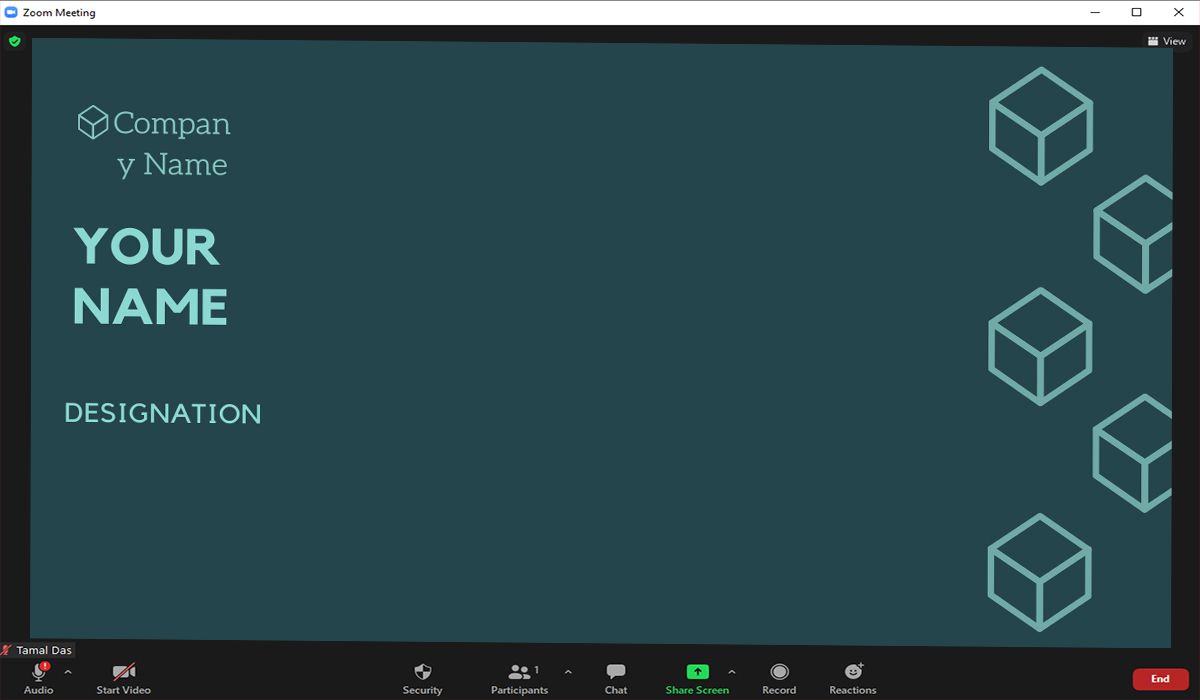
Utilize the professional templates as the business card if you’re attending any interview or onboarding call with a client. Add your name, designation, contact info, and other professional information in the background so that the other parties will know who you’re and what you do.
2. Modern Interior Background from Airbnb
Let your colleagues see a brilliant combination of indoor and outdoor scenery with suitable Airbnb background images for Zoom meetings. If your room is a little messy, this is one of the good zoom backgrounds to present yourself online with real-life decor.
3. Instructional Background
With the Instructional templates of Canva, you can add customizable text to your Zoom backgrounds. As a meeting host, you can add a list of rules, announcements, or agendas for virtual conferencing.
Related: How to Change Your Background on Zoom
4. Inspirational Quote Background
We all need some inspiration now and then to keep going. You can inspire others by having inspirational quotes as your Zoom background. Enter your favorite inspirational quotes in the Canva template and put them as the background.
5. Minimalistic Background
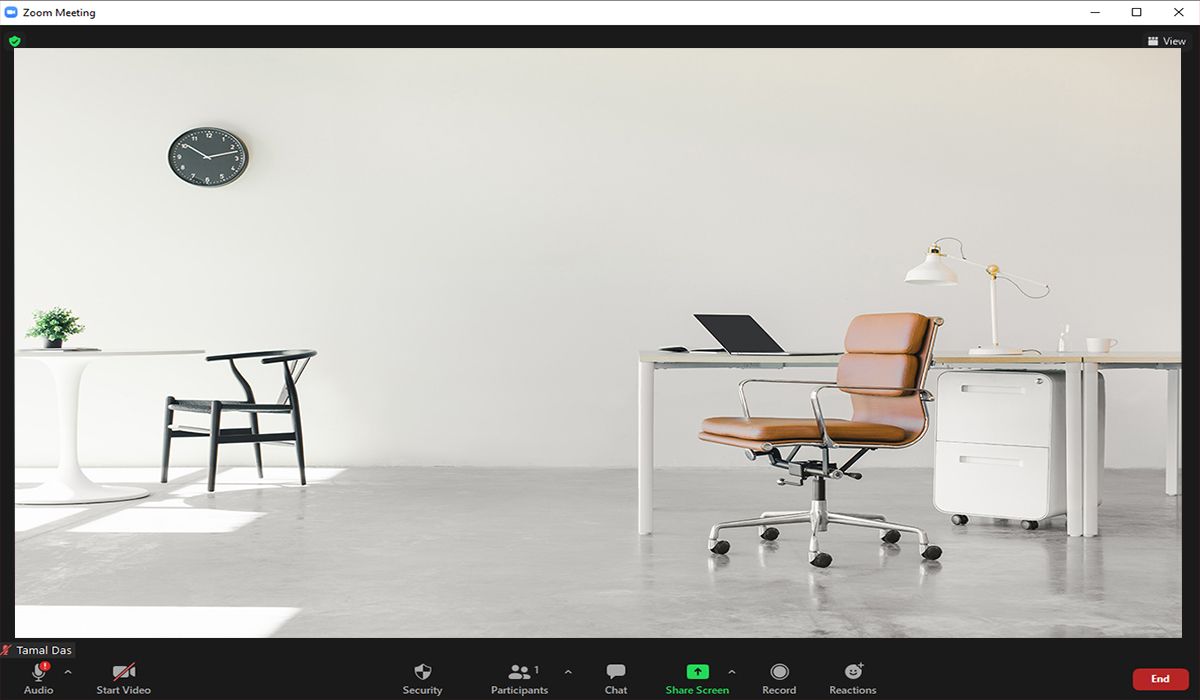
Minimalistic home decor is the trending interior design of the present time. You can incorporate that into your Zoom meeting too. Whether your home has minimalistic decor or not, using such a background can add simplicity and creativity to the Zoom meeting.
6. Conference Room Background
Want to remind your colleagues about the traditional office meetings? Conference room backgrounds are the most suitable ones for you. Besides conventional conference rooms, you can use images of casual meeting rooms as the background.
7. Royal Background
Putting on a royal interior as your Zoom background will set a regal mood in the meeting. You can choose the backdrop of your favorite color scheme and add an exotic look if you want.
8. Greenery Background
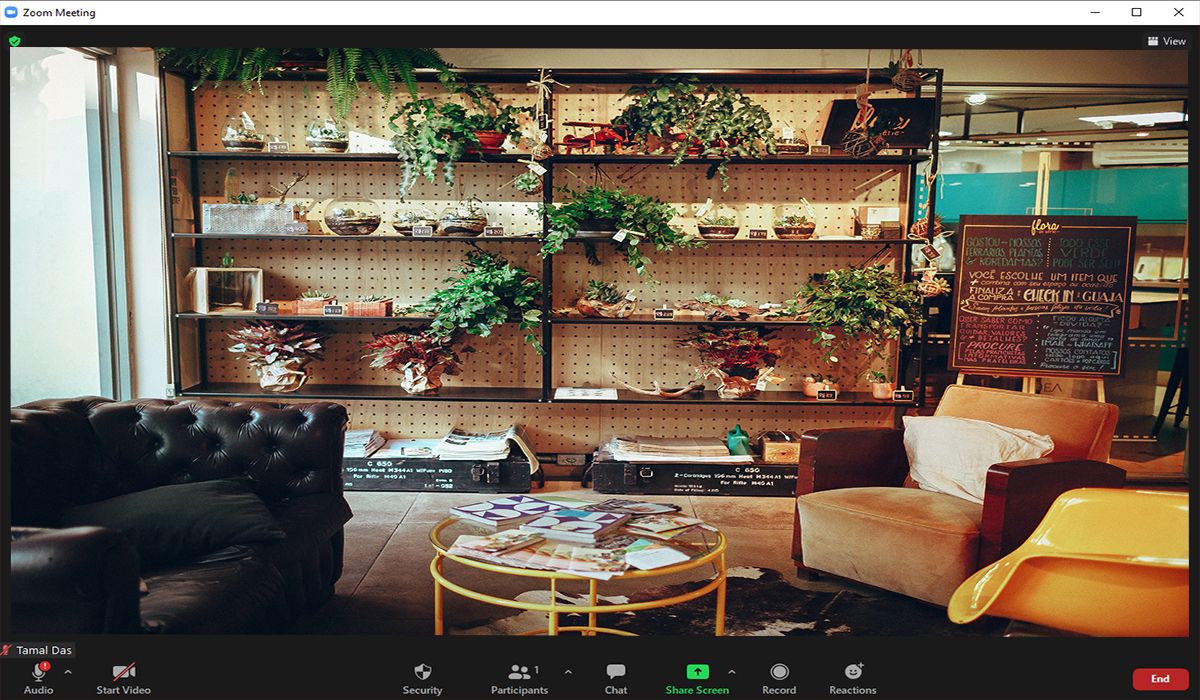
If you’re a nature lover, you can set a greenery background in your Zoom meeting. It might inspire your colleagues to use an image of greenery as a Zoom background that will soothe your eyes.
9. Wall Decor Background
Want to avoid showing everyone your shabby wall? Use the wall decor images as your Zoom meeting background and impress everyone with your backdrop containing paintings, tribal masks, showpieces, etc.
10. Home Library Background
Many people love to have this as their Zoom meeting background. You can choose from a wide range of home libraries or bookshelf images to have a stunning impression in the virtual meeting.
The 10 Best Zoom Meeting Backgrounds: Be Quirky, Have Fun
Virtual meetings don’t always have to be serious. It can be informal during events like birthdays, anniversaries, success parties, or it can be on any working day if your management permits. Here are some casual backgrounds you can use in Zoom meetings.
1. Star Wars Background
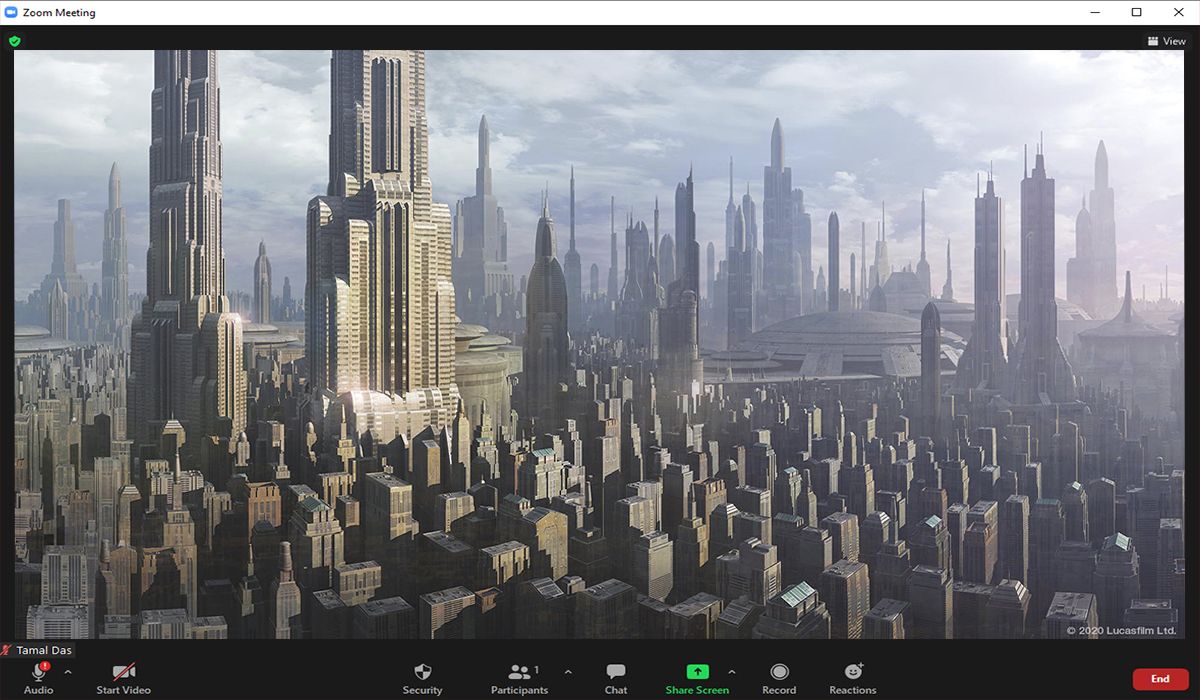
Imagine attending your Zoom meeting from the galaxy or the control room of the Death Star. That’s right! Having some mind-blowing Star Wars background during the Zoom conferencing will make it possible. It will also help you identify other Star Wars fans among your colleagues and start a conversation.
2. Harry Potter Background
Spread the magic in the Zoom meeting from the whimsical world of Harry Potter. Use images of the dining hall or Room of Requirement of Hogwarts as the Zoom background screen to let others know how big a fan you are. This background suits best during the colder months.
3. Game of Thrones Background
The legacy of this tremendously popular TV series continues through memes and background images. You don’t have to win any battle for the Iron Throne—just download the free Zoom background image and be the King or Queen.
4. The Simpsons Background
Love The Simpsons? Then you must remember the living room couch on which the family used to enjoy the TV shows. You can also flaunt your love for The Simpsons by making the living room image your Zoom background.
5. Finding Nemo Background
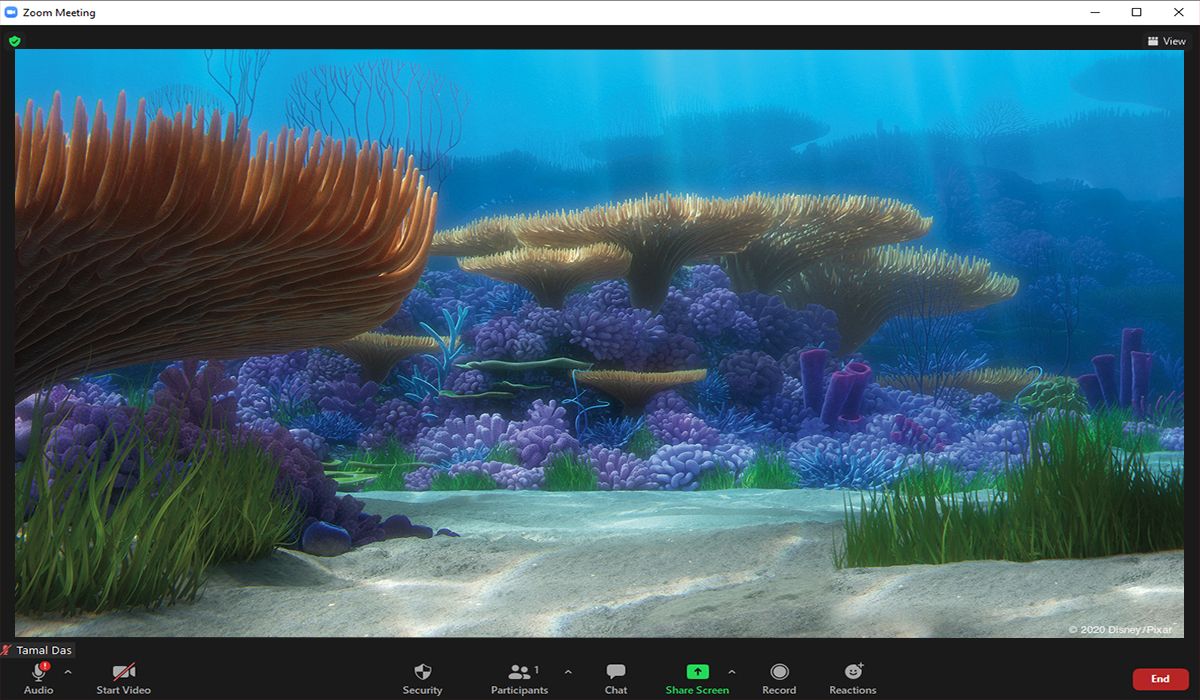
Although Disney released the Finding Nemo movie in 2003, it is still one of the most popular animation movies. Both adults and children like the movie a lot. You can easily turn this gorgeous underwater background image into a virtual meeting background.
6. Congratulatory Background
You can make use of the congratulatory background template to celebrate a work anniversary or any other event. You can customize these templates to make the background images that resonate with the occasion, such as birthday, anniversary, new parenthood, milestone achievement, etc.
7. This is Fine Background
Memes aren’t confined to social media anymore. Nowadays, people use memes everywhere, so why don't you use them as a zoom meeting background. Among numerous witty and sarcastic memes, the "this is fine" meme is one of the funniest zoom meeting backgrounds. This meme can also convey the message that you are determined to do your duty even though the world is on fire.
8. Funny Animal Background

If you’re an animal lover, add some funny animals in the background of your Zoom meeting. You can be seen chilling with your barking buddy or grumpy cat with some good Zoom backgrounds. Besides, other funny animals like pandas, llamas, lemurs, giraffes, sloths, etc., can accompany you to the Zoom meeting.
9. BBC Blunder Background
In 2017, Professor Robert Kelly became viral with the funny work from the home clip. Now, with work from home being the ultimate reality, all parents with toddlers can relate to that mishap. Adding this as your Zoom meeting background will bring a smile to your colleagues for sure.
10. Movie Background: Shining| Matrix
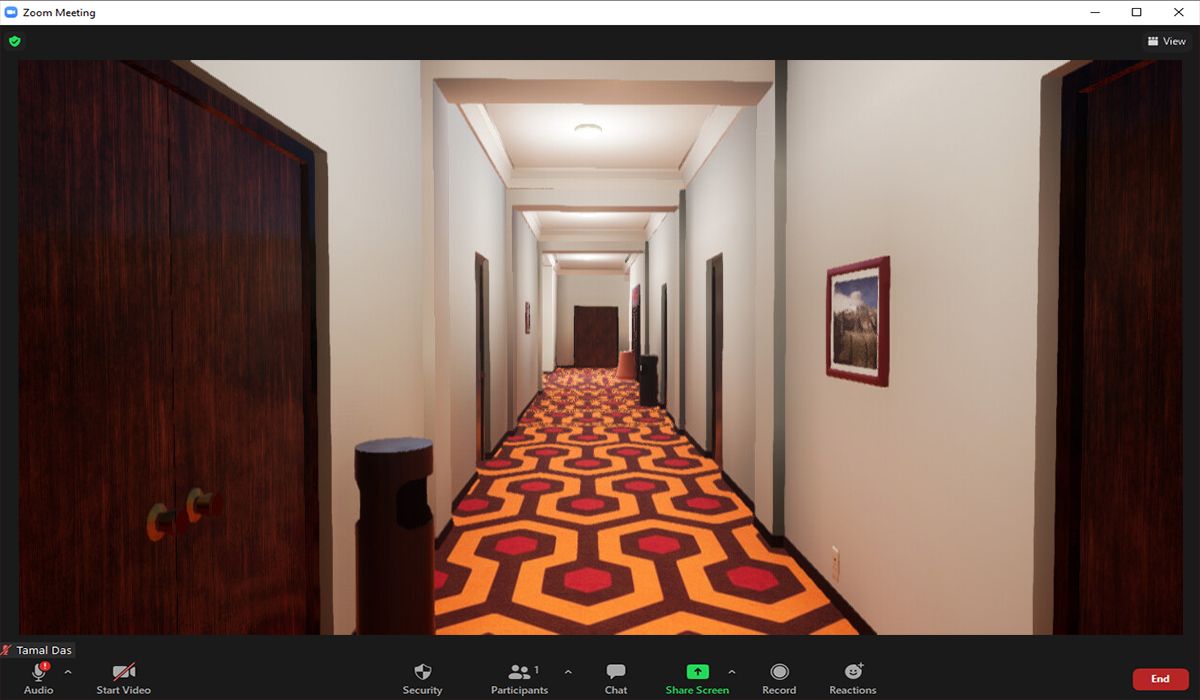
If you are attending an informal meeting, you can also add your favorite movie theme image. If you are into sci-fi, you can add the Matrix screen in the background. For horror lovers, the hotel corridor of the movie Shining is the best way to display your taste.
Related: How Much Data Does Zoom Use?
Want to Stand Out From the Crowd? Add Your Photo as Zoom Background
You may also want to showcase your creativity by using unique photos. Any of the images you took can become good backgrounds for your Zoom meetings. Here is how you can use those images as Zoom meeting backdrops:
- After signing in to Zoom, click on your Zoom profile picture and then choose Settings.
- Select the Virtual Background tab located in the left menu bar.
- Now, upload the photo of your choice by clicking on the plus (+) icon to set it as a Zoom background.
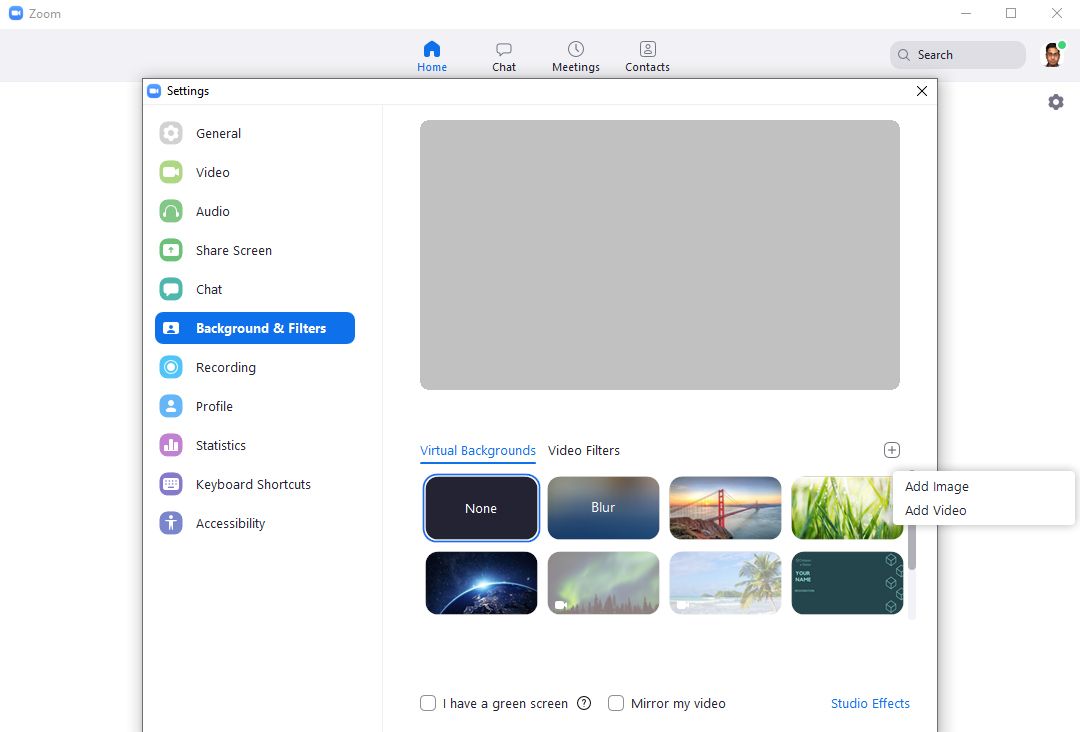
Add Some Visual Flair to Any Virtual Meeting With the Best Zoom Backgrounds
Whether it is to kill the boredom of the home office or to hide the bedroom that's a bit cluttered at the moment, you can always add the Zoom background during virtual meetings. You can take help from the above list of the best zoom virtual backgrounds to set the mood of the video conferencing according to the occasion.

